- Home
- Privacy Policy
Privacy Policy
Privacy Policy – That’s Mine
This policy outlines the privacy practices for That’s Mine; what information we gather when you complete your transaction with us, how we use it and how you can correct and change it. We treat your personal information and online privacy with the utmost importance. That’s Mine complies with all applicable Australian data protection and consumer legislation for online retail. We aim to ensure that our privacy policy continually meets all legal requirements in order to maintain and honour your privacy. This policy only outlines our activities from our servers.
General Privacy Information
While we strive to protect your personal information please keep in mind that whenever you voluntarily and publicly disclose personal information on any online service or website, that information could be collected and used by others. That’s Mine can’t fully ensure the security of information you transmit to us. Any information you transmit online you do so at your own risk and you are responsible for maintaining the secrecy of your passwords and account information.
Use of Information
When shopping at That’s Mine we will ask you for pertinent information about your order such as name, email address, billing address, delivery address, phone number and your product selections. We may also collect information about where you are on the internet (i.e. the URL that brought you to us, your IP address, browser type, device use, pages of our website viewed, and search terms entered on our site, regardless of being registered with our site. What you say to us on the phone or the statistics we collect through your use of our site is used for improving quality of service, targeting promotions and refining our product offerings to you. When you register as a user or check out as a guest on That’s Mine’s website, we may also use your personal information to send you marketing and/or promotional materials from time to time. You can unsubscribe from marketing information at any time by using the unsubscribe function within the electronic marketing material.
The information we ask you for during checkout is stored on a secure server; That’s Mine will not disclose any information about any individual without the individual’s consent, except to comply with applicable law or valid legal process. We will not share your email address or personal information with third parties or make public any data entered while placing your order. The only information we won’t retain is your credit card or banking details. Once you submit a transaction through our site the details are sent to a secure third party who process this information.
Registration with That’s Mine
Customers can register with our website to make purchasing easier through the site and to receive benefits such as discounts, points and promotional emails. You will be given a member ID and Password to keep your information secure. The information you store here is used to contact you when necessary for customer service reasons. Unique identifiers, such as member ID and Passwords are collected to verify the user’s identify and for use as account numbers in our record system. All information stored in your account is kept on a secure server.
Online Security
That’s Mine utilises a variety of security measures to maintain the safety of your personal information. When purchasing from That’s Mine your credit card details are not stored in our systems in accordance with PCI-DSS standards. When purchasing from That’s Mine your financial details are passed through to a secure server using the latest 256-bit SSL (secure sockets layer) encryption technology. If you choose to modify your personal information or you have forgotten your password, you may do so by visiting the That’s Mine member page. You will be required to submit a valid member ID and password for authentication before you will be able to modify your file. If you want to change your password a customer service representative will reset it to a new one for you after you have identified yourself. That’s Mine employs a third party audit company to perform additional site security audits.
What are Cookies?
That’s Mine will use cookies to keep track of your current shopping session and personalise your experience. This is mandatory for a shopping basket function to work properly. Cookies are short pieces of data that are sent to your computer when you visit a website and on later visits, this data is then returned to that website. Cookies allow That’s Mine to recognise you automatically whenever you visit our site so that we can personalise your experience and provide you with a better service. We also use cookies (and similar browser data, such as Flash cookies) for fraud prevention and other purposes. If your web browser is set to refuse cookies from our website, you will not be able to complete a purchase or take advantage of certain features of our website, such as storing items in your Shopping Cart or receiving personalised recommendations. As a result, we strongly encourage you to configure your web browser to accept cookies from our website.
How to enable cookies:
1. Start Internet Explorer
2. Under the Tools menu, click Internet Options

3. Click the Privacy tab
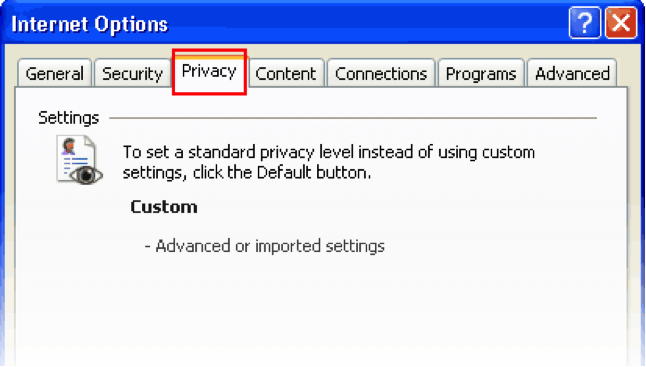
4. Click the Advanced button

5. Put a check mark in the box for Override Automatic Cookie Handling, put another check mark in the Always accept session cookies box
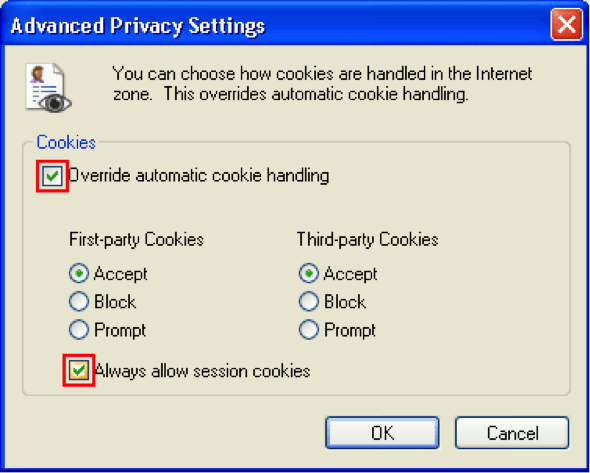
6. Click OK
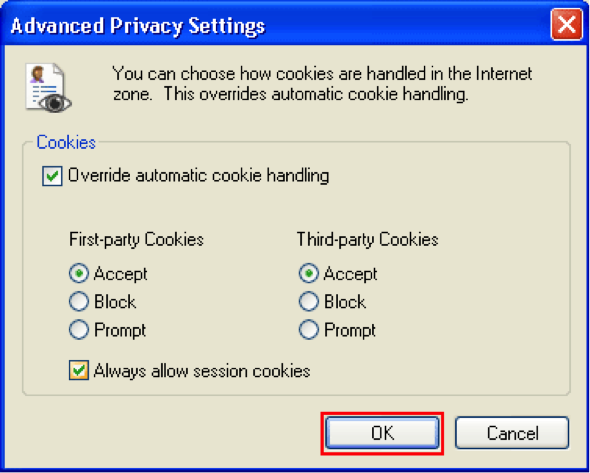
7. Click OK
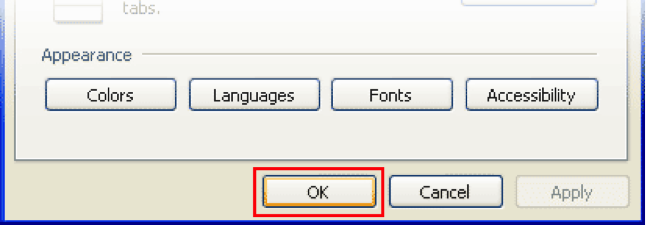
8. Restart Internet Explore
Internet Explorer 6.x
1. Select Internet Options from the Tools menu
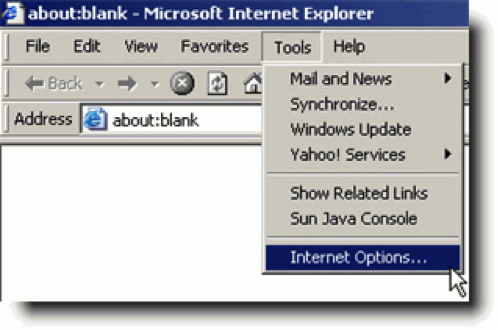
2. Click on the Privacy tab
3. Click the Default button (or manually slide the bar down to Medium) under Settings. Click OK

Mozilla/Firefox
1. Click on the Tools-menu in Mozilla
2. Click on the Options... item in the menu - a new window open
3. Click on the Privacy selection in the left part of the window. (See image below)

4. Expand the Cookies section
5. Check the Enable cookies and Accept cookies normally checkboxes
6. Save changes by clicking Ok.
Opera 7.x
1. Click on the Tools menu in Opera
2. Click on the Preferences... item in the menu - a new window open
3. Click on the Privacy selection near the bottom left of the window. (See image below)
 Loading... Please wait...
Loading... Please wait...
